Kits Redesign
Lean UX
In Q3 of 2019, I worked on redesigning a feature in Kits (a middleware product) that allowed academic support staff to batch create course sites in the university’s Learning Management System (LMS). The goal was to improve the workflow of the feature, make it easier to see and select courses in the first step, and use the new design patterns that were established for the overall redesign of the Kits application.
I started by interviewing people who use the batch feature. I asked them to walk me through their current process. I used this opportunity to ask follow up questions to their responses, actions in the walkthrough that might indicate confusion or pain points, and to solicit suggestions for how we could improve the feature.
From these interviews, I learned that not many people use a second option on the tool’s main page for batch adding users to sites.
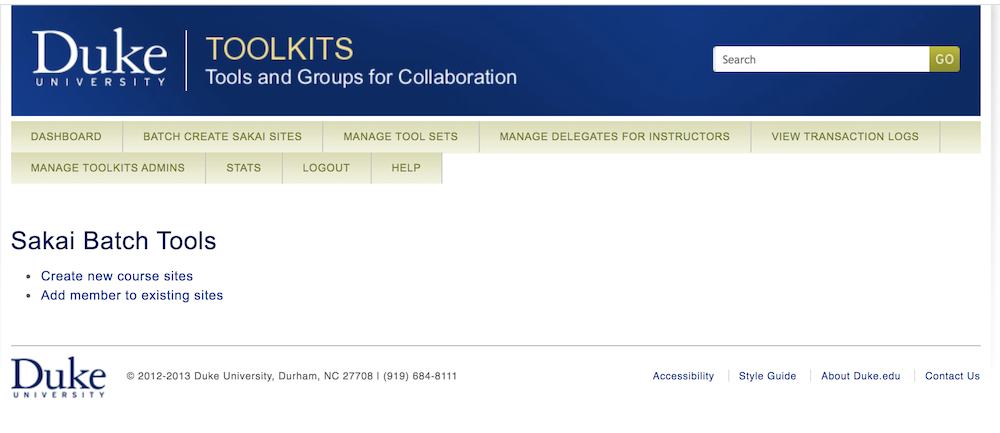
I also learned that the biggest pain point for users was course selection on the first page.
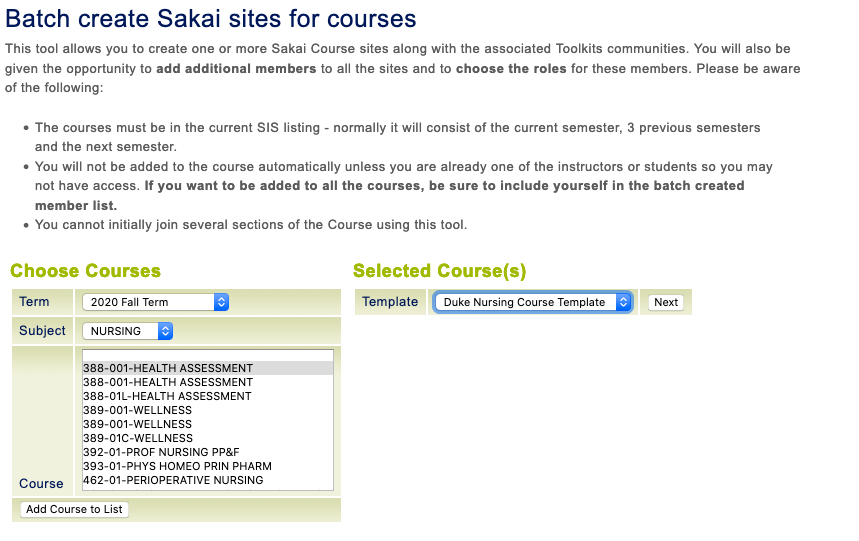
Using the findings from testing, I started the redesign process by developing a task flow.
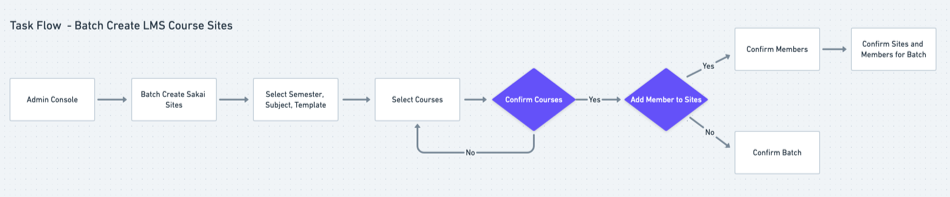
With the task flow as a guide, I sketched a wireframe and then developed a medium fidelity prototype in InVision to use for testing and feedback from users.
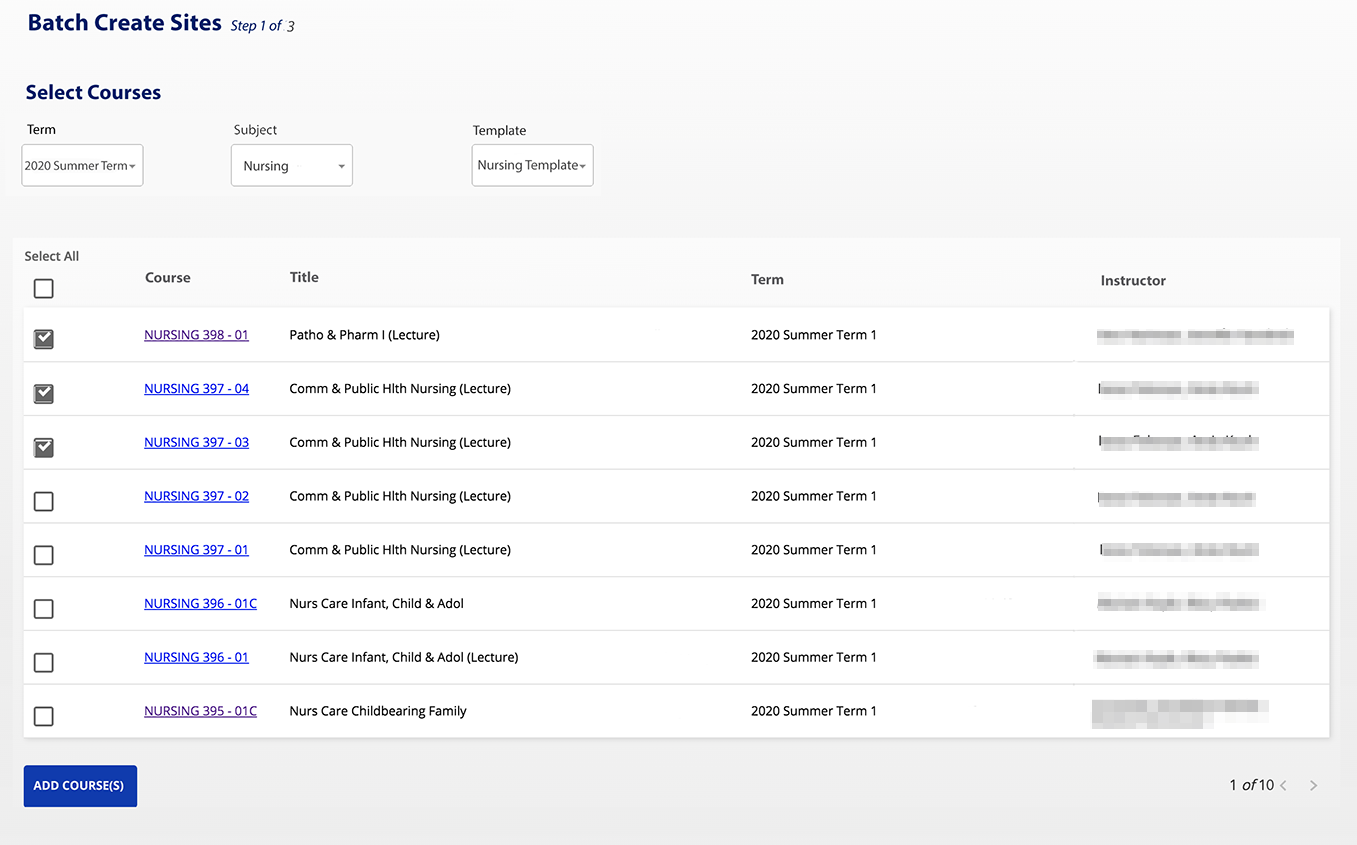
Through testing I learned that users wanted to be able to sort the course results table by headers, and that a confirmation message was needed at the end of the workflow to give the appropriate user feedback on the batch process status. The confirmation message would replace the final confirmation page in the original design and use the new snack bar pattern we established during the overall application redesign.
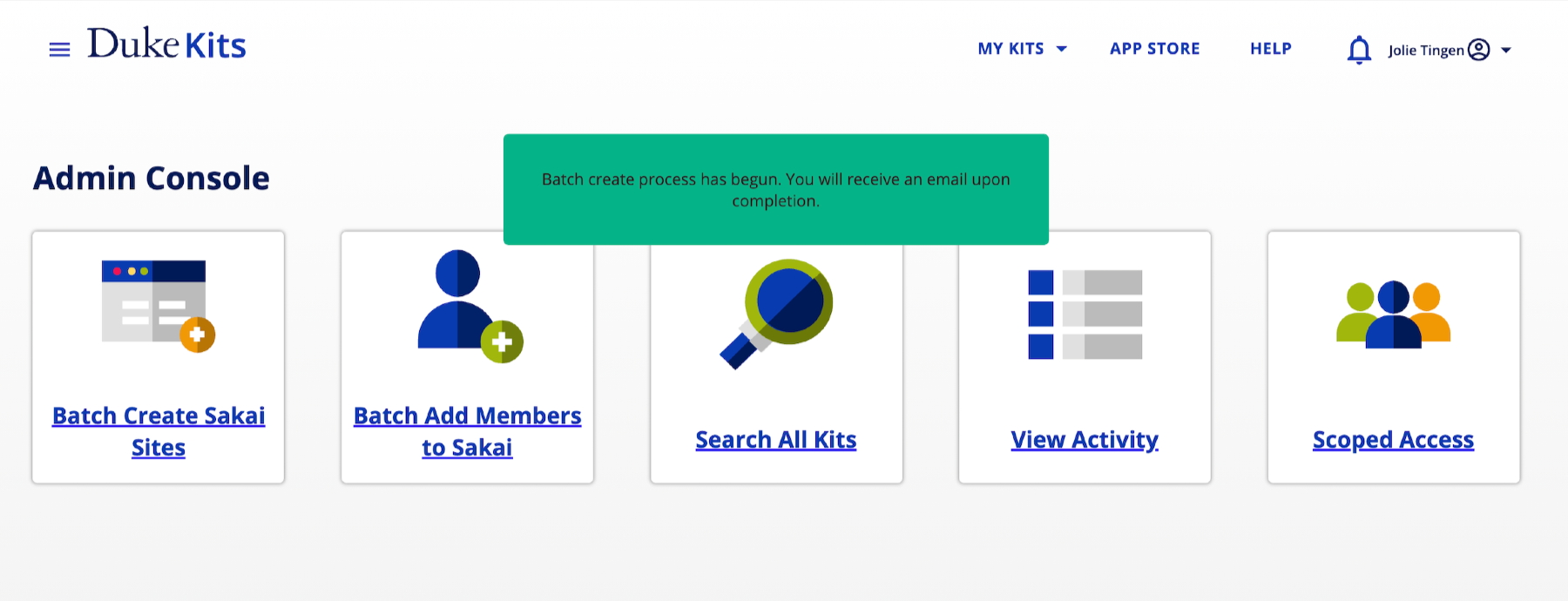
Outcome
The final design improved the user experience of using the Batch Create Sites feature by maintaining consistent design patterns in the redesigned application (re-used from a similar workflow), guided users through the workflow with steps, and made it easier to identify courses for selection in the first step. During follow up interviews, users have confirmed the redesign was easier to use than the original design.
The second option on the main screen, Batch Add User to Sites, has become a separate, stand-alone tool in the application’s Admin Console.